You can use the Tabor Electronics Arbitrary Waveform Generator (AWG) front panel to create a wide variety of standard waveforms. The AWG supports the following wave shapes:
- Sine
- Triangle
- Square
- Ramp (or sawtooth)
- Sinc (or cardinal sine)
- Gaussian distribution (bell curve)
- Exponential
- Direct Current (DC)
- Noise
Once a wave shape is chosen, the AWG allows you to configure additional waveform parameters. The front panel of the AWG is depicted below.
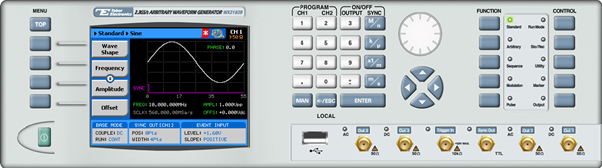
- To generate a standard waveform using the front panel:
1. Press the Standard button in the function menu.

2. Press the Wave Shape menu button.
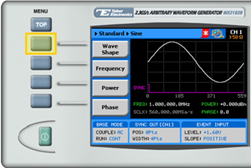
3. Select one of the wave shapes from the list box using the dial or the cursor keys, and press ENTER.
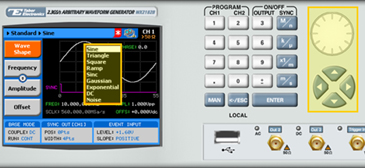
4. Now that you have selected a wave shape, you can press the menu buttons on the left-hand side of the panel to select additional waveform attributes for modification (the exact list of attributes is dependent on the wave shape selected):
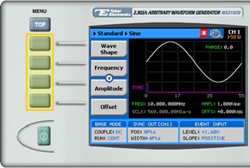
TIP
Whenever the arrows icon is displayed there are more attribute menu buttons to be shown below. Simply scroll down using the dial or cursor key.
5. After selecting the attribute for modification, modify the displayed value either by using the dial or the cursor keys, or by entering the value using the numeric keypad and suffix key. Press ENTER to save the modified parameter value.

6. Press the Output button in the control menu to configure the output settings.

7. Define the channels in the Output section as being ON or OFF, modifying the settings using the dial or the cursor keys.
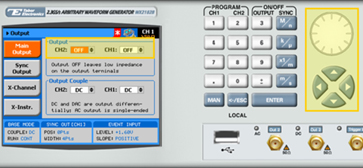
TIP
You can quickly modify the output settings by selecting CH1 or CH2 on the keypad, and toggling the OUTPUT key to turn the channel on or off.
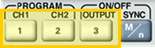
8. Select the output path of the channels in the Output Couple section, modifying the settings using the dial or the cursor keys.
- DC (2Vp-p into 50Ω DC coupled)
- HV (High-Voltage 4Vp-p into 50Ω DC coupled)
- AC (-20 to +10 dBm into 50Ω AC coupled)
Press ENTER to save the output settings.
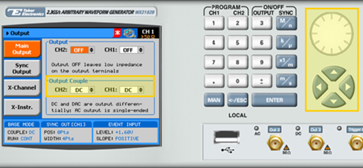
For More Information
To learn more about Tabor’s solutions or to schedule a demo, please contact your local Tabor representative or email your request to [email protected]