In previous tutorials, we have shown how to install all the necessary drivers and we also shown how to communicate with Tabor AWGs using SCPI. Another way of using Python to control Tabor AWGs, is by operating using the Tabor IVI driver. This way, one can communicate with the Tabor AWG, using a Higher-level functions. In this tutorial, we will give an example of how you can communicate with the Tabor AWG using the IVI driver.
For this tutorial, we will use win7 64bit OS, Python 2.7.12 (Anaconda2 4.2.0 64-bit), a Tabor WX2184C using TCP/IP interface and it’s latest version of the WX218x 64bit IVI driver. To ensure you successfully established all the necessary settings for remote control over the Tabor instrument using LAN/USB/GPIB, please make sure you have already installed the latest NI-VISA, IVI Compliance Package from the National Instruments website and Tabor’s IVI driver as instructed in the first tutorial of the series “How to Control Tabor AWGs with Python – Getting started”. Also please go over our connectivity tutorials on the Tabor’s website, to insure you installed all necessary drivers.
- To connect and control the Tabor Instrument using the IVI Driver
1. Set the USB/LAN/GPIB as the remote interface, using the Tabor’s front panel buttons.
a. If you choose to communicate using LAN interface:
Go to “Utility”->”Remote Interface”->”LAN”. Modify the IP Address, Subnet Mask & Default Gateway as necessary to ensure TCP/IP connectivity between the Tabor device & the PC. For more information regarding TCP/IP connectivity, please refer to Here.
b. Go to “Utility”->”Remote Interface”->”Select Interface”->”Control from Interface”. Press Enter to select the active Interface you need. Wait for the answer “Done”. We chose to demonstrate using LAN.
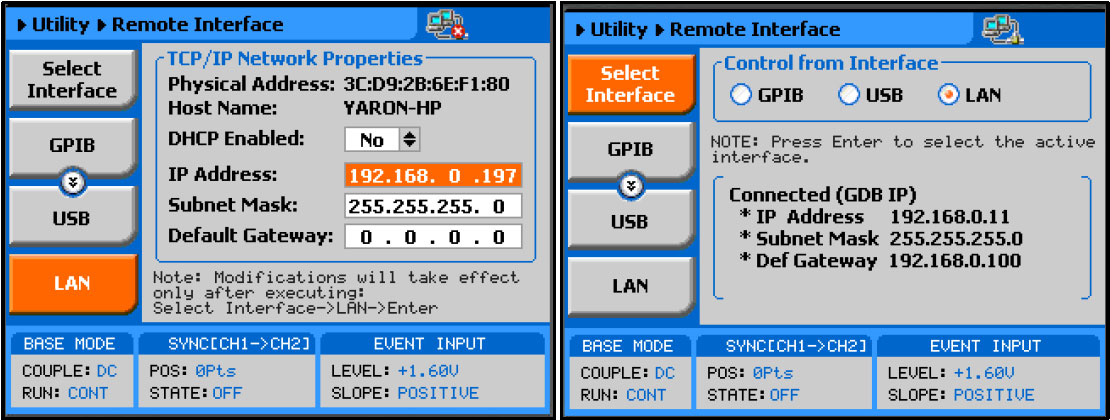
2. On your computer, go to Start->> Anaconda2 ->> Anaconda Prompt, to open anaconda’s command promt:
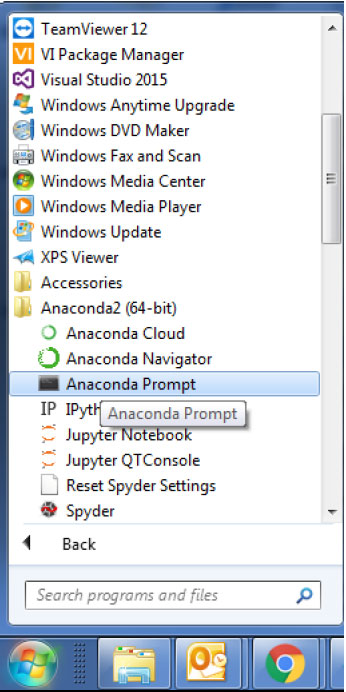
3. From the command prompt, use ‘conda list’ to view the already installed libraries that came with your anaconda installation:
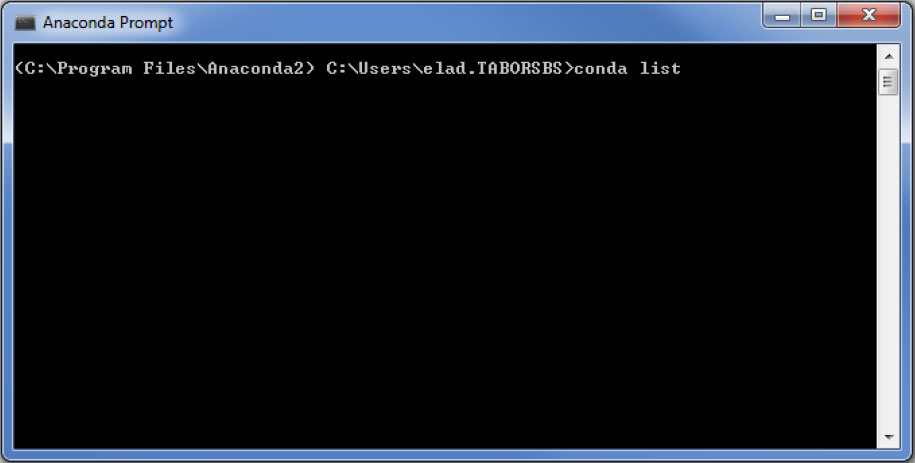
4. If you don’t find Python’s comtypes library on the list of installed libraries, please type ‘pip install comtypes’ from the command line in order to install it.
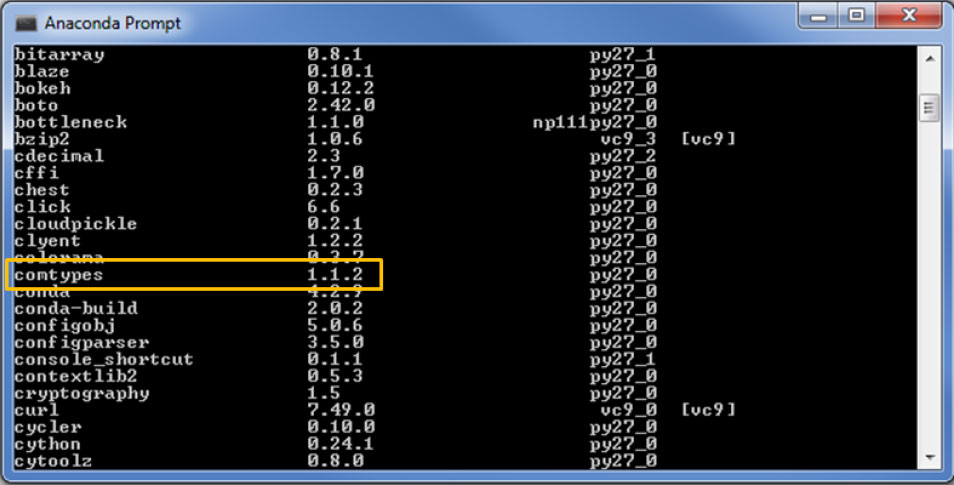
5. Open NI-MAX and configure the instrument address as raw socket:
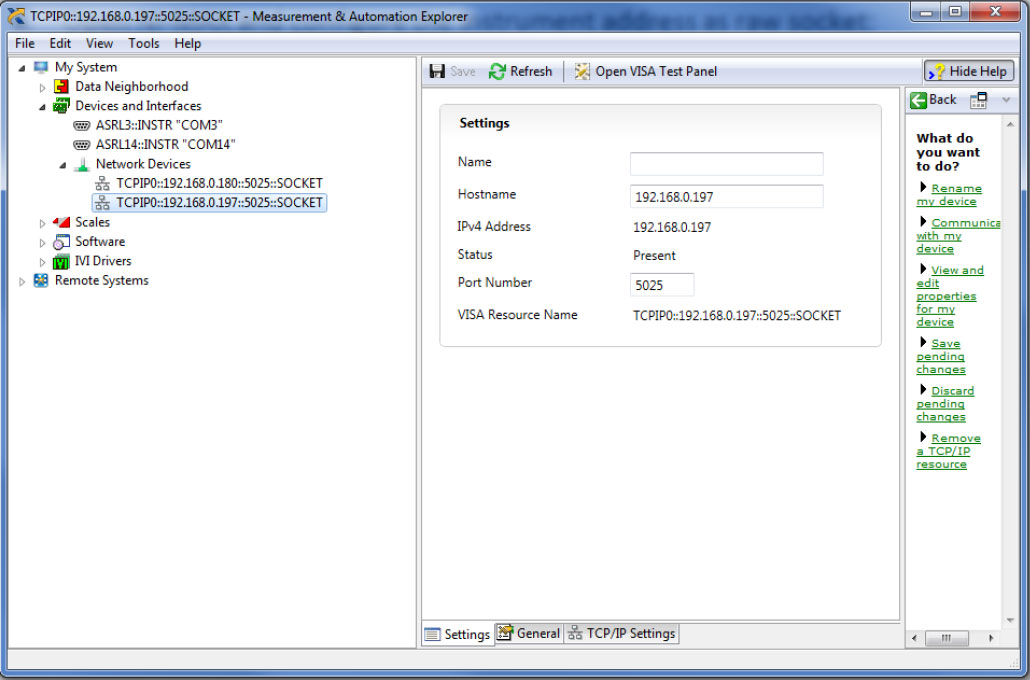
6. Download the attached zip folder for this tutorial from the Tabor website tutorials section. Unzip & save the files under the same directory on you PC’s hard drive.
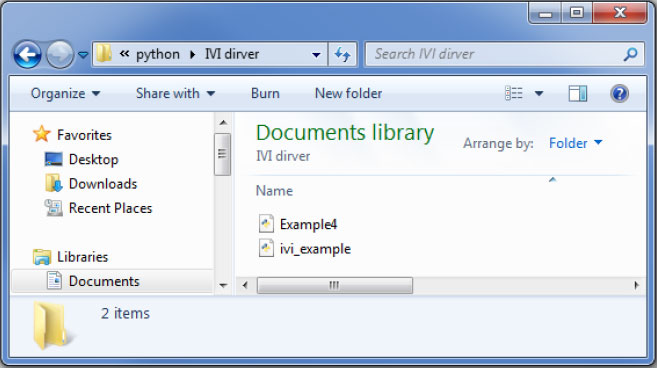
Open Spyder or any other Python IDE & Run Example4.py.
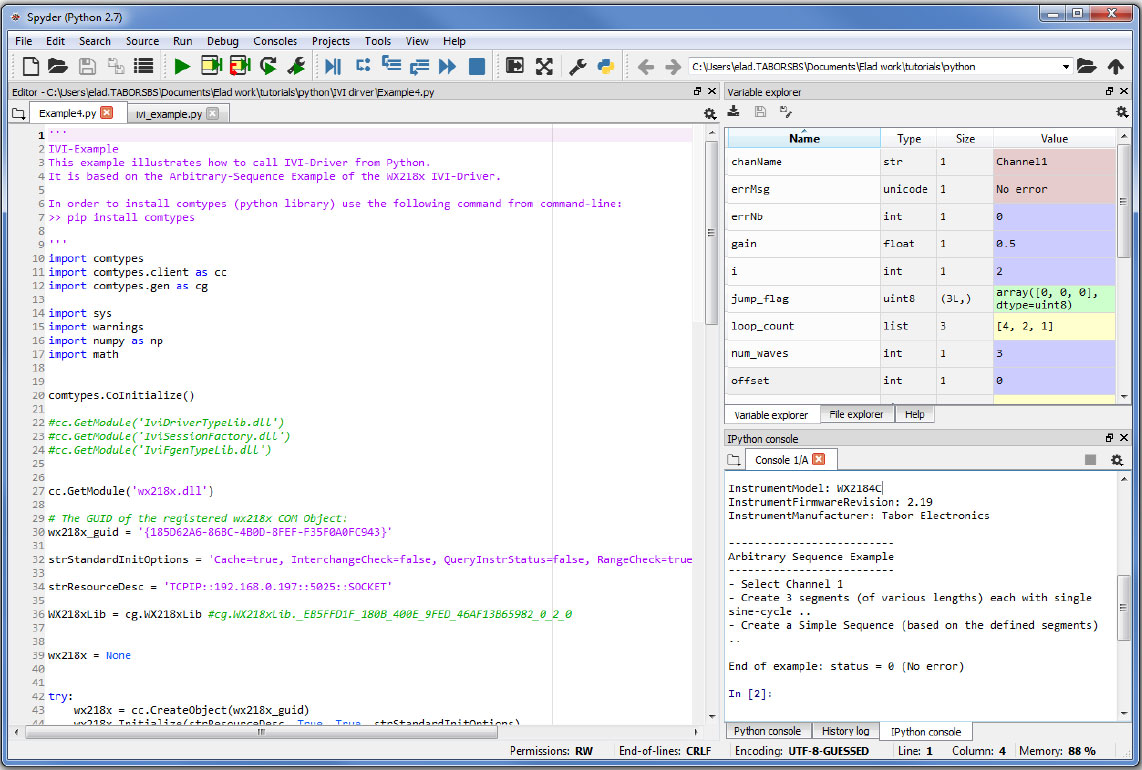
Example 4 will demonstrate how to:
a. Create 3 different segments (each as one cycle of a sine wave), each with different number of points:
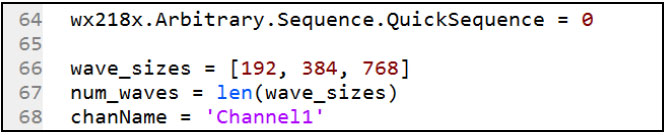
b. Create a sequence table with the first segment to loop 4 times, the second twice and the third only once. The sequence will run continiously as no jump flag was set to ‘1’:
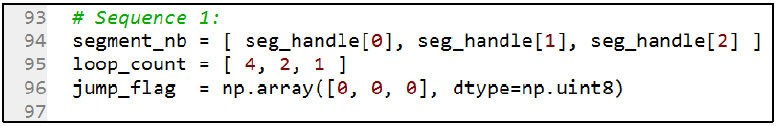
c. Following the examples above, as can be seen on scope, this simple sequence was created continiously :
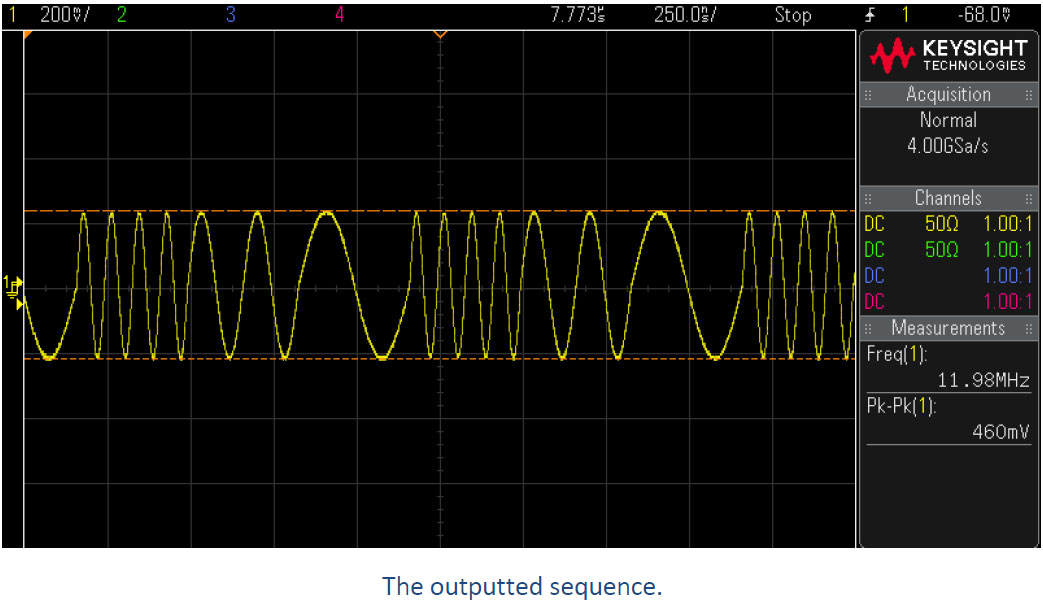
7. Using the Tabor WX AWGs only, you can get access to even one more level of sequencing, thus creating a sequences of sequences. In order to demonstrate the advance sequencing abilities of Tabor’s WX family of AWGs, please run ‘ivi_example.py’ also attached to this tutorial.
8. For more information regarding the IVI driver functions:
a. Go to: C:\Program Files (x86)\IVI Foundation\IVI\Drivers\wx218x & open the “WX218x” HTML file:
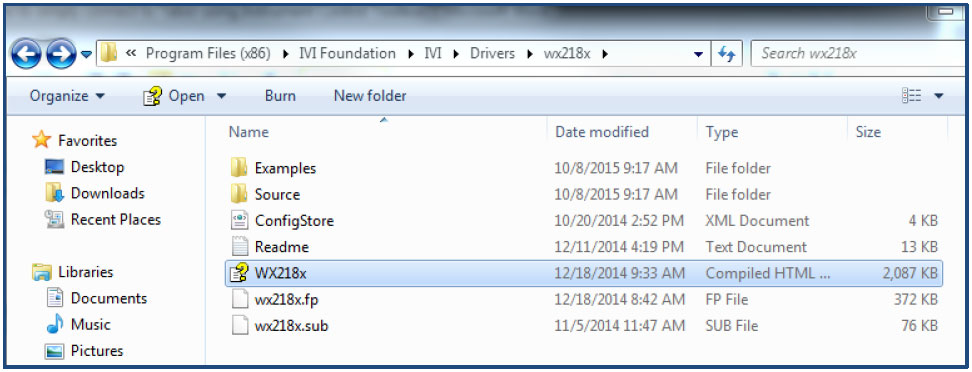
b. Follow the path as shown below:
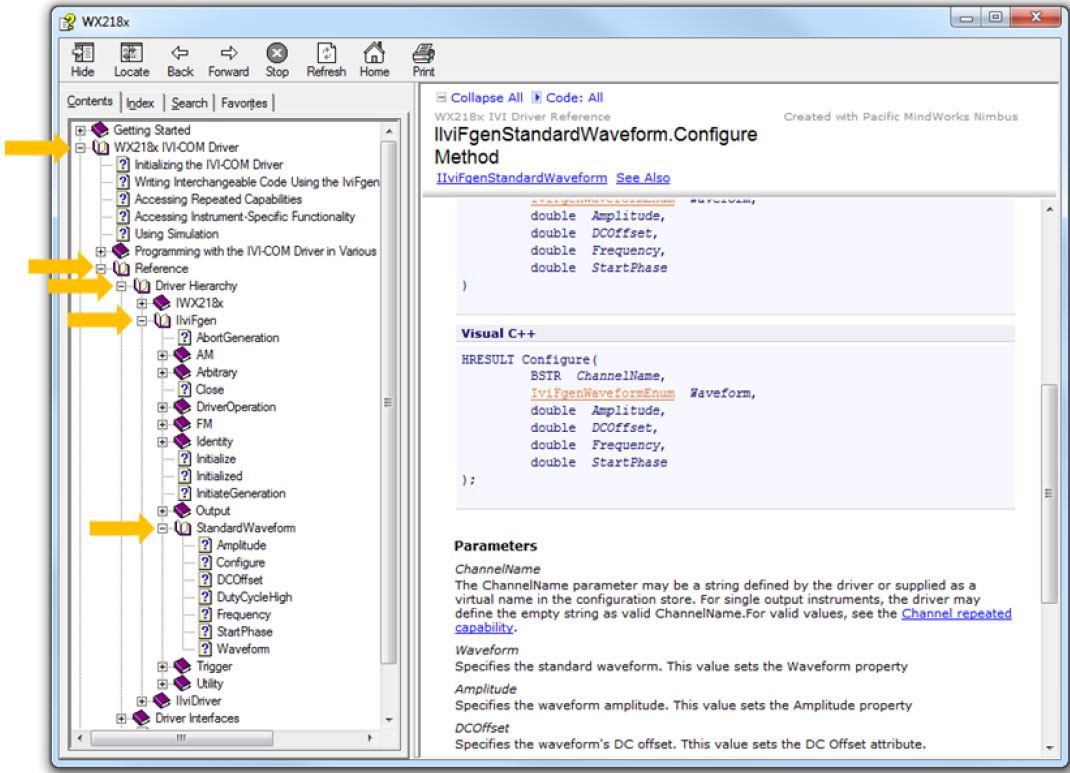
the next tutorials of the series “How to Control Tabor AWGs with Python”, we will explain how to properly manage the Tabor AWG memory followed by few interactive examples.
For More Information
To learn more about how to remote control Tabor instruments using Python, visit our website Support & Tutorials zone. If you encounter difficulties with connecting to Tabor units using Python, please contact us at support@taborelec.com and our support team will gladly help. For more of Tabor’s solutions or to schedule a demo, please contact your local Tabor representative or email your request to info@tabor.co.il. More information can be found at our website at www.taborelec.com.